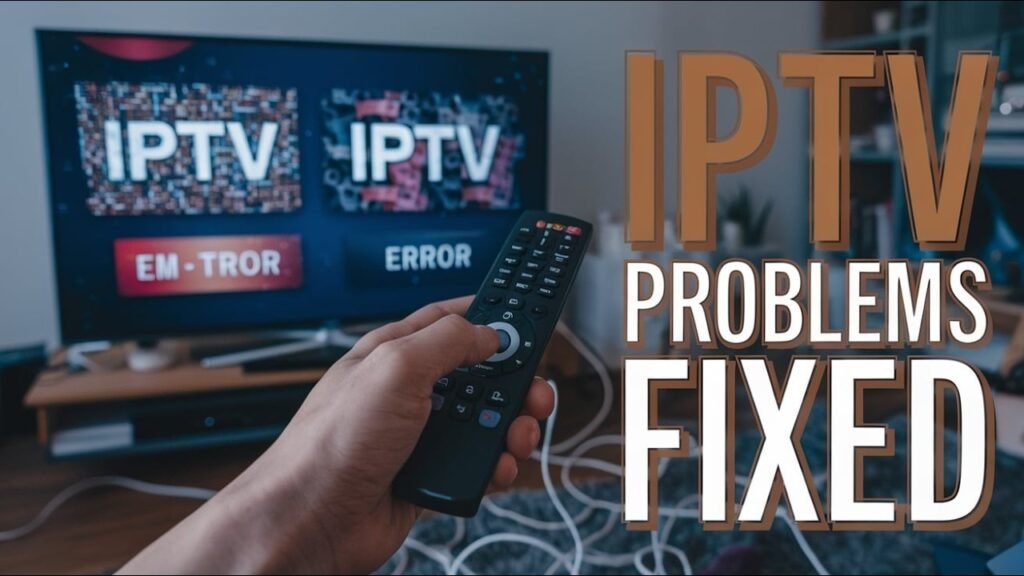Are you experiencing issues with your IPTV Smarters Pro app? Struggling with buffering, app crashes, or 4K streaming problems? This guide is here to help. As a user of IPTV Smarters Pro in the UK, occasional streaming issues can disrupt your viewing experience—especially during live shows or events.
In this comprehensive IPTV troubleshooting guide for UK users, we’ll address the most common streaming issues and provide effective solutions to ensure a seamless 4K streaming experience on IPTV Smarters Pro.
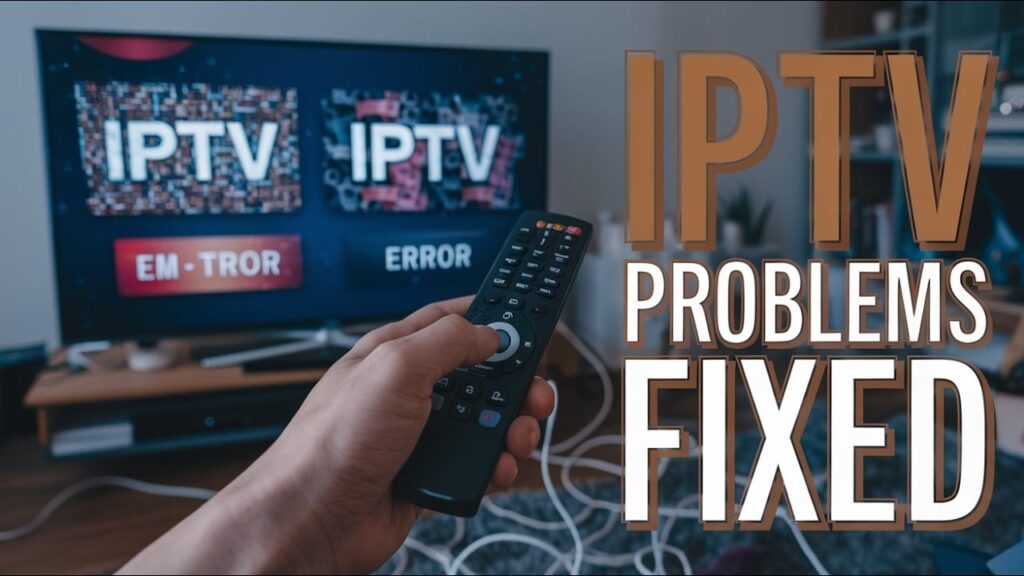
Top 4 Common 4K IPTV Issues and How to Fix Them
IPTV Smarters Pro is a modern streaming platform that delivers live TV channels, movies, and on-demand video content from around the world. While it offers significant advantages over traditional cable TV in the UK, occasional technical issues can arise. Let’s explore the top 4 common problems and how to fix them.
1. Unstable Internet Connection
Since IPTV relies on internet networks rather than traditional cable, a poor or unstable connection is one of the primary causes of buffering and low-quality streaming. For 4K IPTV, a stable and fast internet connection is essential.
Quick Fixes for Internet Issues
- Check Your Internet Speed: To stream 4K content, you need a minimum speed of 25 Mbps. Use the built-in internet speed test feature in IPTV Smarters Pro to ensure your connection meets this requirement.
- Switch to Ethernet: Wi-Fi connections can be inconsistent. Use a wired Ethernet connection for more reliable streaming and reduced buffering.
- Enable QoS Settings: Ask your internet service provider (ISP) to enable Quality of Service (QoS) settings. This prioritizes IPTV traffic over other data, ensuring smoother streaming.
2. Unsupported Formats or Codecs
The built-in media player in IPTV Smarters Pro supports a broad range of file formats, but some media files may not be compatible. This can result in playback errors or poor-quality streaming.
Quick Fixes for Format and Codec Issues
- Switch to an External Media Player: Use media players like VLC or MX Player, which support more formats and codecs.
- How to Switch Players: Go to the app’s settings, select “Player Selection,” and choose your preferred external media player. This simple change can resolve many playback issues and improve the overall streaming experience.
3. Device Incompatibility
Older devices may not be fully compatible with the latest versions of IPTV Smarters Pro, which could result in app crashes or poor performance. The app is frequently updated to improve features and support new devices, so using outdated hardware may cause issues.
Quick Fixes for Device Compatibility
- Update the App: Regularly check for updates to IPTV Smarters Pro to benefit from bug fixes and performance improvements.
- Uninstall and Reinstall: If updating doesn’t solve the issue, uninstall the app and reinstall it. This can resolve problems caused by corrupted files.
- Upgrade Your Device: If your device is too old to support the app, consider upgrading to a newer model. Contact the IPTV Smarters Pro UK support team for advice on compatible devices.
4. App Crashing or Not Loading
If the IPTV Smarters Pro app crashes, freezes, or fails to load, it could be due to software glitches, insufficient device resources, or corrupted installation files.
Quick Fixes for App Crashes
- Check Device Specifications: Ensure your device meets the app’s minimum system requirements.
- Clear Cache: Clear the app’s cache to remove temporary files that may be causing the issue.
- Reinstall the App: Uninstall and reinstall the app to fix any corrupted files or glitches.
- Upgrade Your Device: If your current device is outdated or incompatible, consider switching to a newer device for better performance.
Additional Support for IPTV Smarters Pro Users
Still experiencing issues? IPTV Smarters Pro UK offers 24/7 customer support to help resolve any problems you encounter. Whether it’s buffering, app crashes, or other 4K IPTV streaming issues, our dedicated team is here to assist you.
Contact Support for Help
- Reach out to our support team for troubleshooting advice tailored to your specific issue.
- Get recommendations for compatible devices and settings to optimize 4K streaming.
Conclusion
By following these troubleshooting steps, you can resolve common issues and enjoy a seamless 4K streaming experience on IPTV Smarters Pro in the UK. Here’s a quick summary of the key tips:
- Ensure a stable internet connection for smooth 4K streaming.
- Use optimized media players like VLC or MX Player for unsupported formats.
- Keep your app updated and, if necessary, reinstall the app to fix corrupted files.
- Check device compatibility and upgrade if needed.
- If problems persist, don’t hesitate to contact the IPTV Smarters Pro UK support team for expert assistance.
With these solutions, you’ll enjoy uninterrupted access to live TV channels, movies, and on-demand content in stunning 4K quality.
Keywords: IPTV Smarters Pro troubleshooting, 4K IPTV issues UK, IPTV buffering fix, IPTV Smarters Pro UK, streaming issues IPTV, IPTV Smarters Pro solutions, 4K streaming troubleshooting, IPTV troubleshooting.